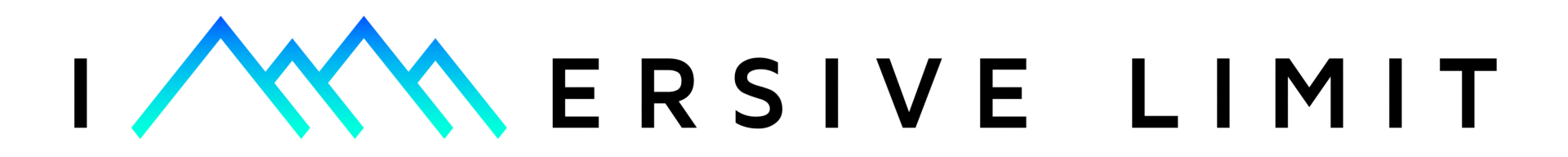Rendering Height in Substance Designer
Height maps are not rendered by default in Substance Designer, even if you have a “height” output node. Assuming you’ve created a “height” output, you need to adjust a few hidden settings to enable it:
First, in the 3D View, open the Materials menu and enable Tessellation.
Materials->Default->Definitions->physically_metallic_roughness->TessellationThen open the Edit menu for the materials and turn up the “Tessellation Factor” and the “Scale”.
Materials->Default->EditHere’s the node graph I used for this. It’s a simple tile generator using the “Square” Pattern and has a gradient map to add some color.
Here’s the final result.
Note that Tessellation won’t look good on a low poly model because it doesn’t have enough vertices to move. For a visualization, look at the difference between “Plane” and “Plane (hi-res)”.
Low Resolution Plane with Tesselation
High Resolution Plane with Tesselation