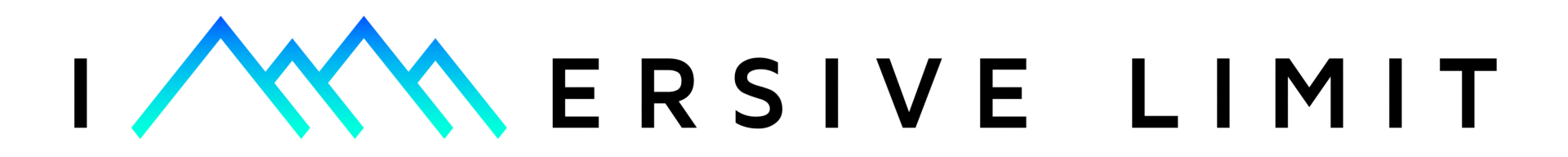Resources
I thought it would be helpful to share some of the best resources I've found for VR development.
My Favorite Resources
Unity is my favorite game engine. It's what ties together all of the 3D models, scripts, animations, effects, audio, you name it, and allows you to deploy all of that as a game on just about any platform. It's completely free to use until you start making a lot of money.
Maya is my favorite 3D modeling program. It allows you to create objects and animations for your games or apps. Maya LT is the lite version for independent game developers and costs significantly less than the full version of the software.
Pluralsight and Digital Tutors are fantastic sites for learning. You'll find super high quality video tutorials by experts in their respective industries. Digital Tutors focuses on game design skills, like game engines, 3D modeling, animation, and texturing, while Pluralsight has more programming tutorials. The best part? Pluralsight owns Digital Tutors, so you get access to BOTH with one membership. I love it and totally recommend it whether you're a beginner or just looking to take your skills to the next level.
Getting Started as a Total Beginner
If you're completely new to VR development, I bet you're very excited, but probably feeling overwhelmed. Let's see if I can help. As long as you have a computer or laptop, you can get started today for free.
Let's start by talking about the main components:
Game Engine
The only thing you absolutely need to get started is a game engine like Unity.
Unity can create games for any platform, so you can start learning how to use it today, for free, without any special VR hardware. If you do have a VR headset though, enabling it is as simple as clicking a checkbox in the Project/Player settings.
There are other game engines, the most popular of which is Unreal Engine, but in my opinion, Unity is easier to learn and the community is excellent. If you have a question, it's almost definitely been asked by someone before you and the answer is only a quick web search away.
VR Headset
You'll obviously need a VR Headset at some point to see your game or app in VR. This one is a tough decision at the moment, but depending on your circumstances, it may be an easy choice for you.
On one side, you have desktop tethered VR headsets like Oculus Rift and HTC Vive. These are poised to grab the serious gamer demographic, but you'll need a very high powered desktop to run them. Both are supposed to be released within the next few months. (If they come out and I haven't updated this page, please nag me to fix it.)
On the other side, you have mobile VR headsets like Gear VR and Google Cardboard. These are cheaper and easier to carry around, but far less powerful. They also don't have good input solutions. At the moment they're really only good for passive experiences without any real interaction.
3D Models and Animation
- Find free or paid assets online or in your game engine's asset store
- Build the assets yourself with software like Maya, Blender, or 3ds Max
- Pay a 3D artist
Materials / Textures
- Find free or paid materials online
- Create materials yourself
- Pay someone else to create materials and textures for you
Audio
- Find free or paid sound effects and music online
- Create the sound effects and music yourself
- Pay someone else to create audio assets for you
Thanks for your patience, I'm still working on this page. :)